For instance... the Food Recall Reports still exist, you just have to locate them in a different way than you were used to in ERS4.
In CRS5
From the nutrition Switchboard -
- Click on View/Edit Recalls.
- Then click on the blue explode button for the individual you wish to view/print.
- From this recall screen, click the printer icon and you will get a window that looks like this:
- From here you can click which report type you wish to view or print.
Note: the Participant Diagnostic Report is not yet available and the Food Recall Review is not available for Recalls that have been converted using the External Computer Analysis.
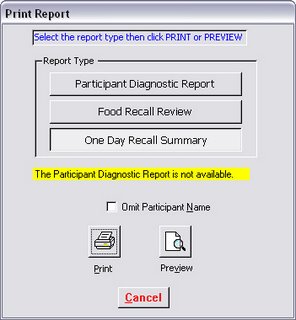





No comments:
Post a Comment