The steps are:
1. Add all of the appropriate sets in SRS4 (if you are going to use new questions) or if you are simply exporting questions that you are already using the go to step two.
2. From the Behavior Checklist Questions screen in SRS4 click on Export Sets and you will be at the following screen.
As you can see above you can export more than one question set. Once you import the questions into CRS5 you will have the ability to choose which question set you want to use with each client.
3.You will have to export both sets of questions in SRS4, export them to the ckqset40.mdb file format and then import that file into CRS5. All of the different question sets will then be
imported and you then choose the appropriate set for each participant as you enter the data in
CRS5. Refer to page
export and import question sets if you need that information as well. Since you cannot build question sets in CRS5 yet, you must do all of this in SRS4 and then export them together and they will all be in that ckqset40.mdb file, so that when you import them into CRS5 you can retrieve all the question sets you were previously using. Please refer to the Transition Manual page 87, section 10.3 for further instructions.
Checklist Screen - CRS5
5. No choose which question set you want to use for this client and click save.
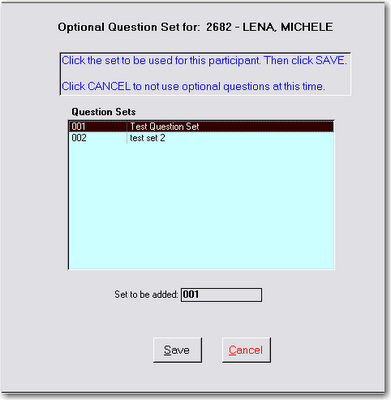
Choosing Additional Question Sets - CRS5
6. Now click on the Blue Explode button to go to the checklist. You will now see an Additional Questions tab. After you enter the responses for the 10 base questions, click this tab to enter the responses for the additional quesitons that you are using.
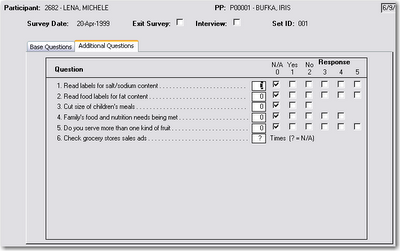
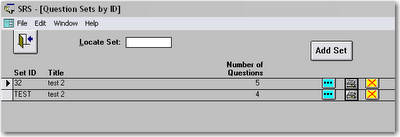

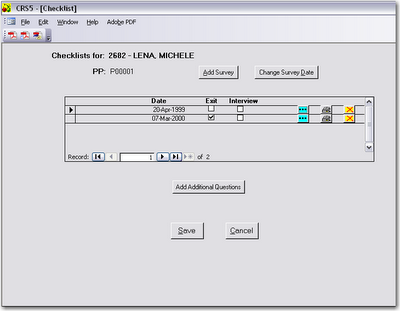
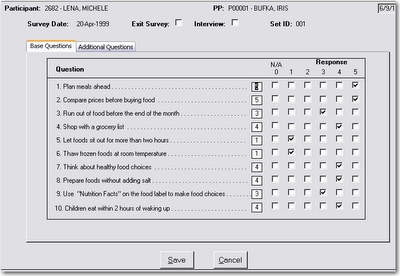





No comments:
Post a Comment