Some states have encountered problems in
CRS5.01 when they attempt to run summary reports for the nutrition and checklist sections. For instance, they may have 4 graduates showing on their screen, but when they run the report it was only picking up 1 or 2 of those graduates.
In the new release of
CRS 5.03 there is a fix for this problem.
You will need to run two refreshes that will correct this problem.
- To refresh the Diet Recalls go to the Nutrition Switchboard.
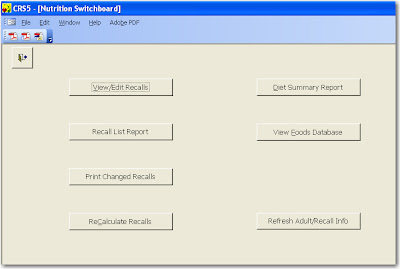
- Click on the Refresh Adult/Recall Info button in the bottom right of the screen.
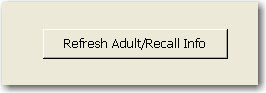
- Once that is done, click the back door icon out to the Main Switchboard.
- Click on Checklists to go to the Checklist Switchboard.
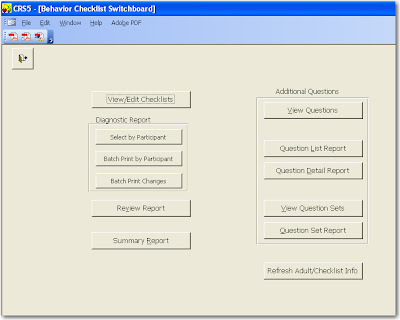
- Click on the Refresh Adult/Checklist Info button in the bottom right side of the screen.
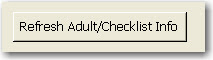
This finishes the refresh process for the Recalls and Checklists. This process only needs to be done once after you have converted your data from
ERS4 to
CRS5.
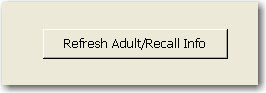
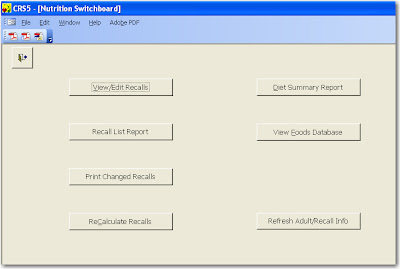
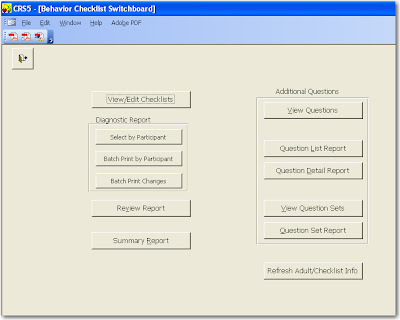
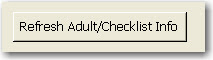





No comments:
Post a Comment