- Once you convert your DB from ERS4 to CRS5 you will notice that if you previously used the Computerized Analysis method in ERS4 your recalls now appear as E or external method. In the last column labeled RM any recalls that are labeled E (external) will not allow you to enter foods unless you convert them using C (Computerized Method). Recalls come over from ERS4 as E (external) because it assumes you will not have to make any changes to the recall. This works great for clients who have both entry and exit recalls. However, for clients that have one recall at the time of conversion it will still come over as E (external). That recall will have to be converted to a C(computerized) using the instructions in the transition manual starting on page 76 (section 9.3)
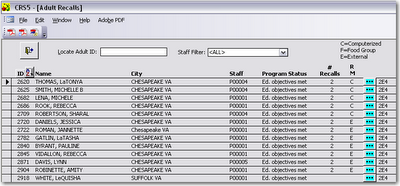
- Here is a screen shot of a client who had a recall converted to CRS5 using E (external method).
Notice that there is not an option to enter foods.
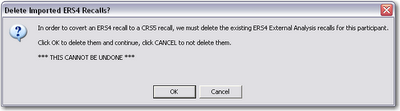
- Then in this window click CONVERT on whichever recall you wish to convert.
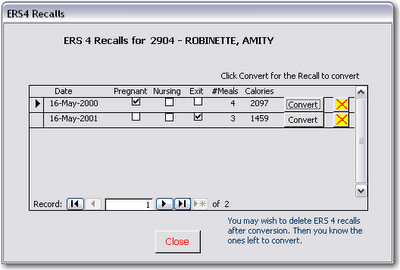
- Notice that the ability to View/Edit Food Items has returned.
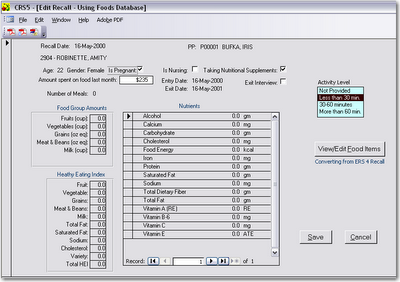
Note: After converting your 2006 DBs into CRS5, and then starting a New Reporting Period, clients with one recall in the E (external method) will have to have their recall converted to C (computerized method) so that you can enter an exit recall for them during FY07.
Note: States using the Food Group Analysis should not be effected by the external method. Your recalls should come over in the same method that they were entered as in ERS4.
Note: When entering new recalls in CRS5 you will use the Default Nutrition Method you selected in the System Configuration and now conversion will be needed.

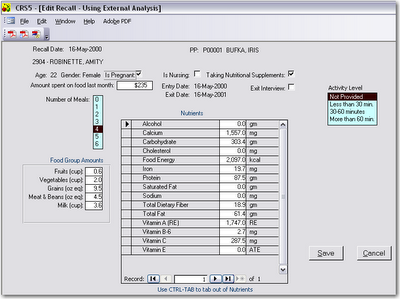
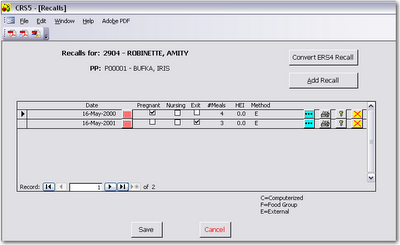





No comments:
Post a Comment