- Click on the Nutrition Button and go to the Nutrition Switchboard.
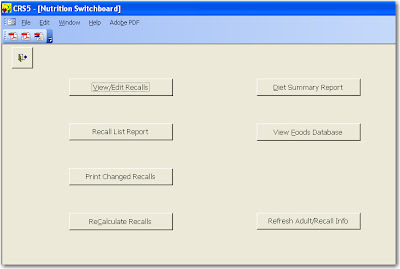
- Click on ReCalculate Recalls in the bottom left side of the screen.
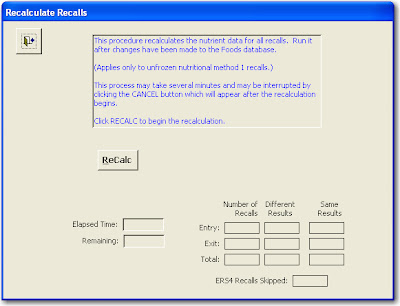
- Click on ReCalc in the middle of the screen.

- When CRS5 is finished recalculating the Recalls you will see the following information appear on the screen.
- Click the Back Door on the Recalculate Recalls screen to return to the Nutrition Switchboard.
Editors Note: The Recalculate Recalls function applies to Recalls/Data that have already been entered prior to the installation of CRS 5.03. Counties do not HAVE to convert their recalls before they recalculate. If they enter recalls or convert recalls after they have installed v.5.03, then they will already be using the new formulas. Things only need to be recalculated that were figured under the old formulas which may or may not have been affected by the new calculations.



No comments:
Post a Comment