- Log into CRS5 Tools and click "Download Software Update" in CRS Tools to download and install the update.
- You will need to supply the following information if it is not already on the download screen:
Host Name: ftp.acorndata.com
User Name: crs5
Update File Name: crsupdate.exe
Password: NEERS
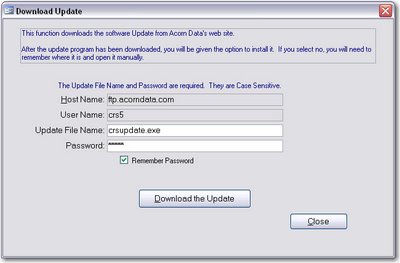
- Note the password is in upper case, all other entries are in lower case.
- Your firewall may block this download. If so, you may need assistance from your IT staff. You may be able to download the file by clicking the following link or copying it to the address box of your browser:
ftp://crs5:NEERS@ftp.acorndata.com/crsupdate.exe
- After downloading and installing, you may need to verify that crs5update.exe is digitally signed by Acorn Data Systems, the developer of the CRS5 software. Accept the digital signature and log back into CRS5.
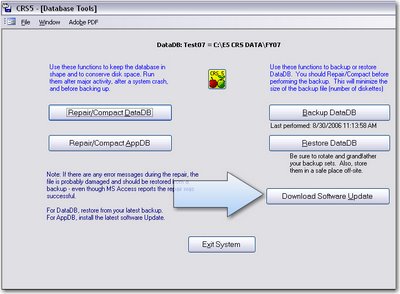





1 comment:
There is so much information to help you get started with NEERS5 but they is no information on how to export the report when you are done. When you are done, what do you do?
Post a Comment