If you would like to see the latest changes made to CRS5 there is a document that will be included with each release that will show you each of the changes and fixes that were made to the software.
From the Main Switchboard click on System Administration.
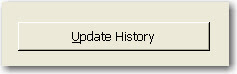
- You will see a PDF file that looks similar to this:

- If your Adobe Reader will not open the file, this Update History document can be found in the C:\AccessApps\Apps folder with the file name CRS5UpdateHistory.PDF
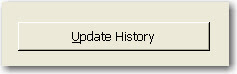
No comments:
Post a Comment