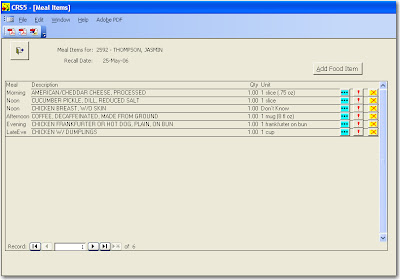
- On the Meal Items screen you will see a new exclamation point button.
- Click on this button and it will take you to that food item information from the foods database.
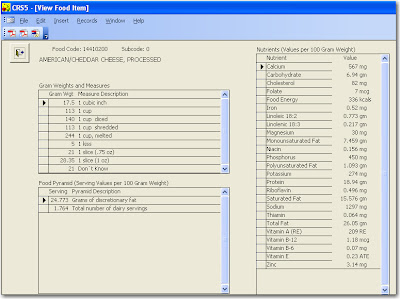
- Click the Back Door to return to Meal Items screen.
The blog is intended to assist in the training and transition from the EFNEP reporting system ERS4 to NEERS5.
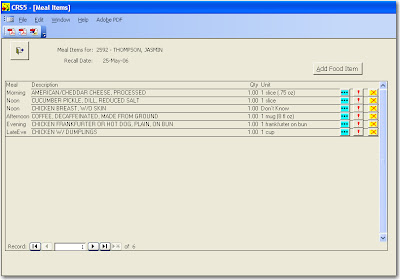

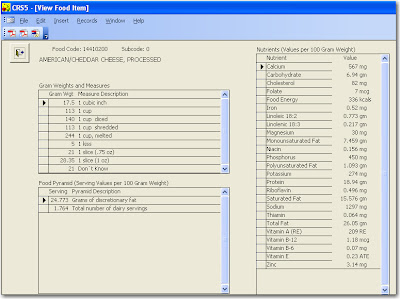
No comments:
Post a Comment